
Release Notes December 2021: QR codes, Autocomplete Tags, and more
Last updated: December 2, 2021
It's already December which means it's time for the last Release Notes of this year. These Release Notes are all about accelerating your marketing processes; from autocomplete tags and a select-all function to QR codes. With these powerful tools, you can get more done, faster so you can go out with a bang this year.
Digital Asset Management updates 🚀
Autocomplete tags
Tagging makes searching for the right files a lot easier and faster. But tagging all your files can sometimes be a very time-consuming task. Creating tags in the DAM now has an autocomplete function which makes tagging a lot faster and easier. When you type in a keyword, you will directly see suggestions for tags. This also prevents duplicate tags from being created.
-1.webp?width=600&name=autocomplete_pumpkinspice1%20(1)-1.webp) Enlarged image view
Enlarged image view
When you select an image, logo, or another asset in the DAM, you can now also display it enlarged so that you can see the specific image even more clearly. This can be done simply by clicking on the image in the pop-up.
Select all function
A simple but very handy new feature is the select-all button. For example, if you want to download an entire folder or all files that match your search. Selecting the files one by one is now a thing of the past. This will speed up the download process, so your users have more time for other things.
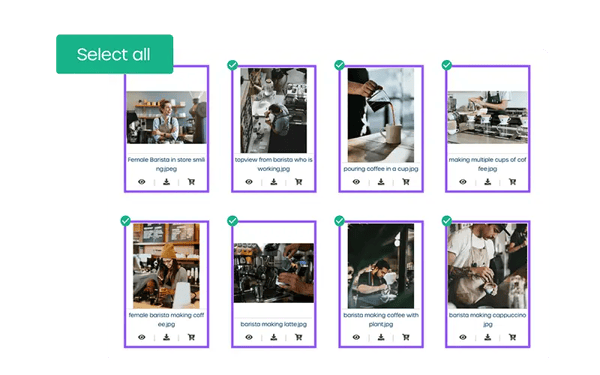
Branded Templates updates
QR Codes
QR Codes remain a handy tool for directing people to a specific website or providing information quickly and easily. QR codes can be of great added value, especially on posters, flyers, or business cards. It is, therefore, now possible to add QR codes to your Branded Templates. If you choose this feature, a QR code generator will become available with which you can choose a link of your choice.
In addition, it is also possible to generate vCard QR codes. This QR code can provide you with contact details so that relations or customers can immediately save contact details when scanning the QR code on business cards.
Portal updates
Find users more easily
Whether you have 20 or 2.000 portal users, you want to be able to find them quickly in the admin environment. That is why you can now search by username, name, and company so that you can find the user you are looking for much faster.
On-brand error pages
Nobody likes errors, but it can happen that a page is not available, or a wrong or non-existent URL is used. Good and relevant information on these pages is therefore important. All error pages therefore now match your portal styling. This makes the information on these pages a lot more reliable and relevant to your users.
That's it for the release notes of this quarter. Make sure to check our Changelog regularly to stay updated about bug fixes, updates, and new features.
Stay in the loop 💌
Subscribe to our newsletter to receive news about product improvements, new features, company news, and (local) marketing tips straight in your inbox (don't worry, we will only mail you a few times per year).