
Release Notes Q2 2022: Track & Trace, View-only users and WEBP & WEBM
Last updated: October 3, 2025
Release Notes is Marvia's quarterly update on the most important new features and updates in our platform. This time you will find many updates that ease the execution of local marketing campaigns, and we will tell you about some very cool new Marketing Shop and DAM features.
Local Marketing Automation updates📍
We released new features that make executing (local) marketing even easier:
Campaigns: Messaging
It's now possible to schedule campaign messages, for example, when a new campaign is available or when the order window is almost closing. You can send them to all users or those that haven't ordered yet. You can find messages under Campaigns, go to the Campaign of your choice and choose 'Messages. It’s possible to copy messaging flows from previous campaigns. The messages will be sent by email.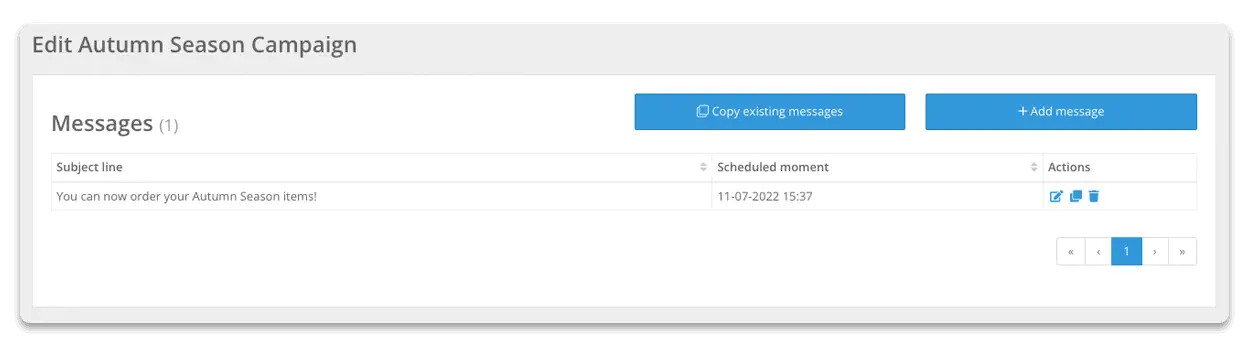
Campaings: Adding products and packages
Admins can now easily add products and packages via the campaign overview. A thumbnail shows a preview of the item to ease your search. To add products or packages, go to Campaigns, choose the campaign of your choice, and you will find 'Products' under 'Modules".
DNA: Prices and promotions for users
Users can now view pricing and promotions under My DNA. Historical data is also visible.
DNA: Switching between branches and campaigns
Suppose users have multiple branches connected to their account, for instance, when they are in charge of multiple locations. In that case, it is now possible to switch between these branches, DNA, pricing structures, and personal order details from their last ordered campaigns within their user account.
Marketing Shop updates 🛍️
Track & Trace
Not knowing when your order arrives is probably one of the most frustrating things. Luckily, users can now see Track & Trace data of their Marketing Shop order in their brand portal. Suppliers can exchange Track & Trace information for sent orders, and users will find the code in 'My Account' under 'Order History'. The Track & Trace information is also visible under 'Order overview' for admins. Contact your supplier to make use of this feature.
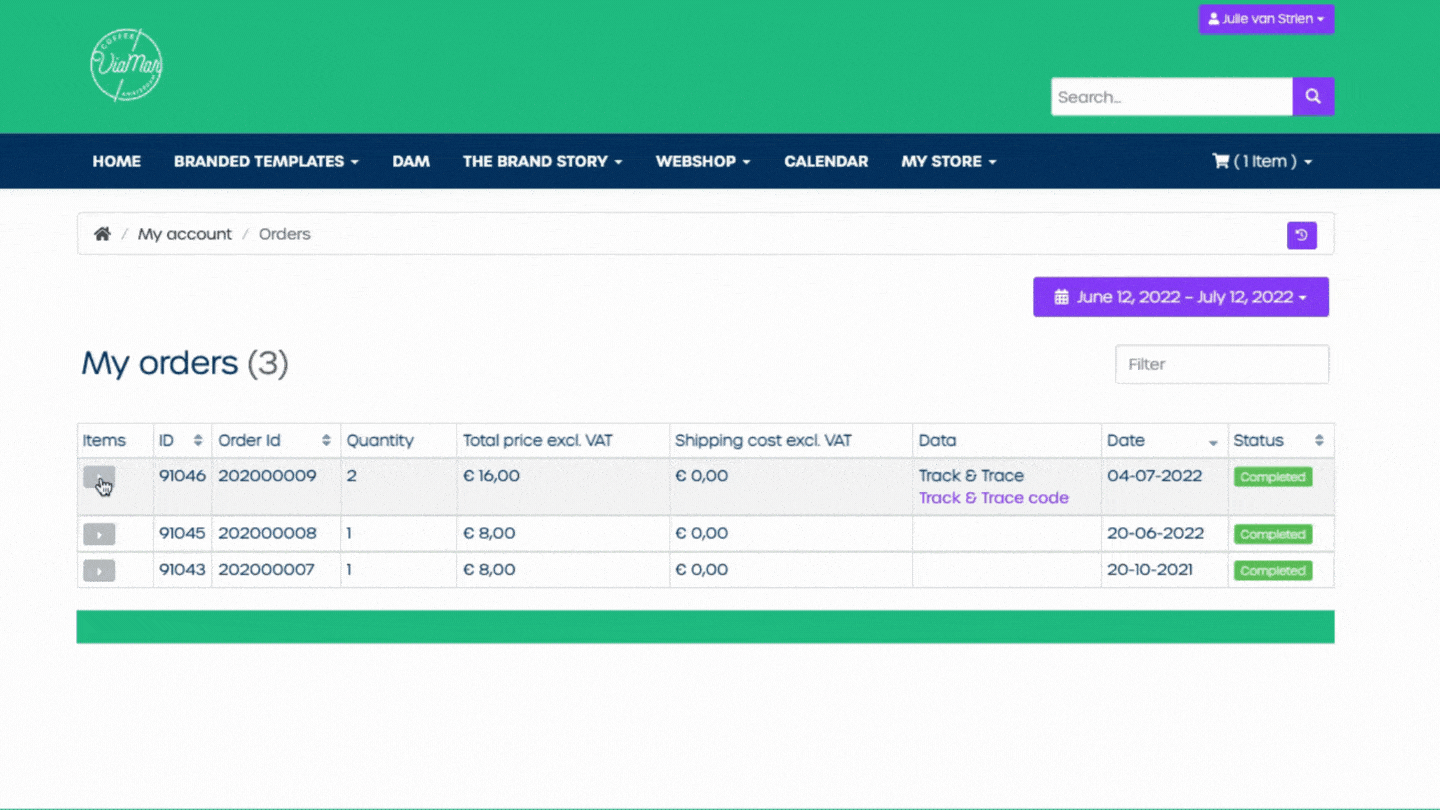
Re-ordering products
We made it easier to re-order products from a previous order. When users click on the product in an order confirmation, they will be directed to the product directly.
DAM updates 🗃️
Marvia now supports WEBP and WEBM formats
Does your brand already use WEBP and WEBM files? WEBP and WEBM are image and video file formats developed by Google. It can provide high compression rates for images without compromising quality. So when you use WEBP and WEBM formats, images are smaller in size, which allows pages to load faster. A big advantage for your website! You can now add WEBP and WEBM files to your media gallery.
‘Uncategorized’-folder
Files that were forgotten to categorize were previously a bit lost in your media gallery. Very frustrating, right? We have now added an 'Uncategorized'-folder' to the admin, which solves this problem forever. Assets that are uncategorized will automatically be added to this folder.
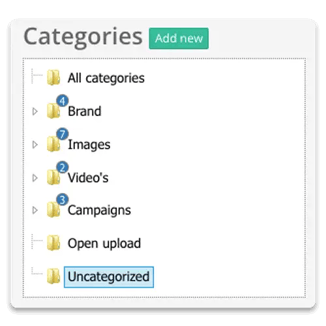
Edit a large number of assets
The same kind of assets often need the same information, tags, or categories, right? It’s now possible to edit multiple assets at once. This allows you, for example, to add the same tags to multiple assets with one click. This saves you a lot of time when uploading and categorizing assets.
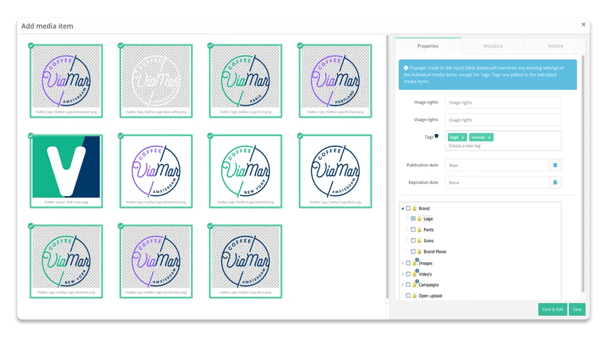
User updates 👤
View-only user
Do you have stakeholders or partners that need access to your brand portal but are not allowed to download files or order them? Good news: you can now create view-only users. Creating a view-only user is simple: create or edit a user and choose under 'Permission actions': 'Site - Media gallery - View' for assets and 'Site - Products - View' for webshop products.
New admin 🆕
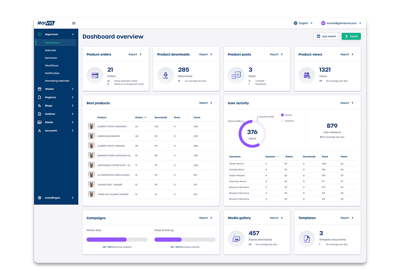 Our admin environment is undergoing an extensive redesign. The past couple of months, many modules and features have been added to the new environment.
Our admin environment is undergoing an extensive redesign. The past couple of months, many modules and features have been added to the new environment.
View the list of new admin modules and features.
That’s it for the Release Notes of this quarter! Release Notes is a summary of the most significant changes that have been made to our platform in the last three months. Our Changelog is the place to stay informed about all new features, updates, and bug fixes.
Stay in the loop 💌
Subscribe to our newsletter to receive news about product improvements, new features, company news, and (local) marketing tips straight in your inbox (don't worry, we will only mail you a few times per year).
