
Release Notes Q2 2023: Template Studio, New Admin, and more.
Last updated: July 13, 2023
Release Notes is Marvia's quarterly newsletter on the most important new features and updates in our platform. This time we have some cool updates to our Template Studio and the New Admin.
Template Studio 🎨
Since the Template Studio launched last quarter, we've realized several updates and additions to this powerful feature. The two main updates are the addition of Branch DNA and Scalability:
-
Branch DNA📍
The template variables now include Branch DNA functionality. This allows brand-specific content to be automatically pre-loaded into templates.
The branch DNA is linked to the user creating the template and includes data such as location, phone numbers, and website.
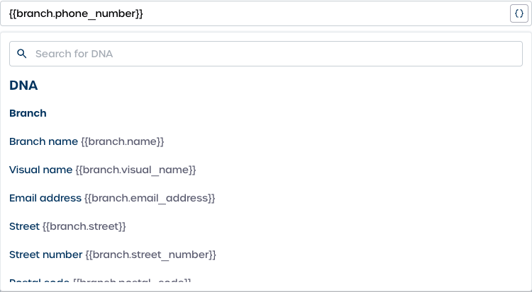
-
Scalability 📏
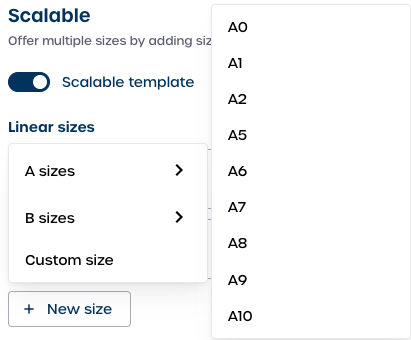 We added linear scaling to the Template Studio so you can easily add multiple output formats for your users. This way, adapting one asset to fit what you need is much easier and self-service for users.
We added linear scaling to the Template Studio so you can easily add multiple output formats for your users. This way, adapting one asset to fit what you need is much easier and self-service for users.
You can select from standard A and B sizes, or pick a custom size. When choosing a custom size, simply click "Custom" in the size drop-down menu. Give your custom size a name, and enter either the desired width or height. The other will be automatically calculated and filled in.
New Admin 🆕
Of course, we've also been busy with our new admin. In preparation for fully switching the new admin out of beta, we've made some great progress with big and small updates.
-
Campaigns 📣
The Campaign module has been added to the new admin. Here, you can configure all campaign settings, including campaign/order windows, permissions, and packages.
You can also allocate marketing budgets, and export which branches have not ordered their campaign materials yet.
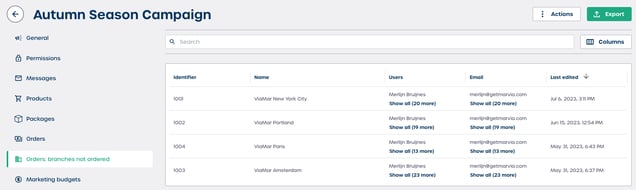
-
Packages 🎁
The packages module is also migrated to the new admin. With packages, you can create a step-by-step wizard for your users.
We've made it much easier to create a package flow. You simply pick which steps you want to include in your flow, such as forms or products, and fill in the necessary information. Your users are then able to order everything they need by following the steps you selected, from store opening materials to whole campaigns.
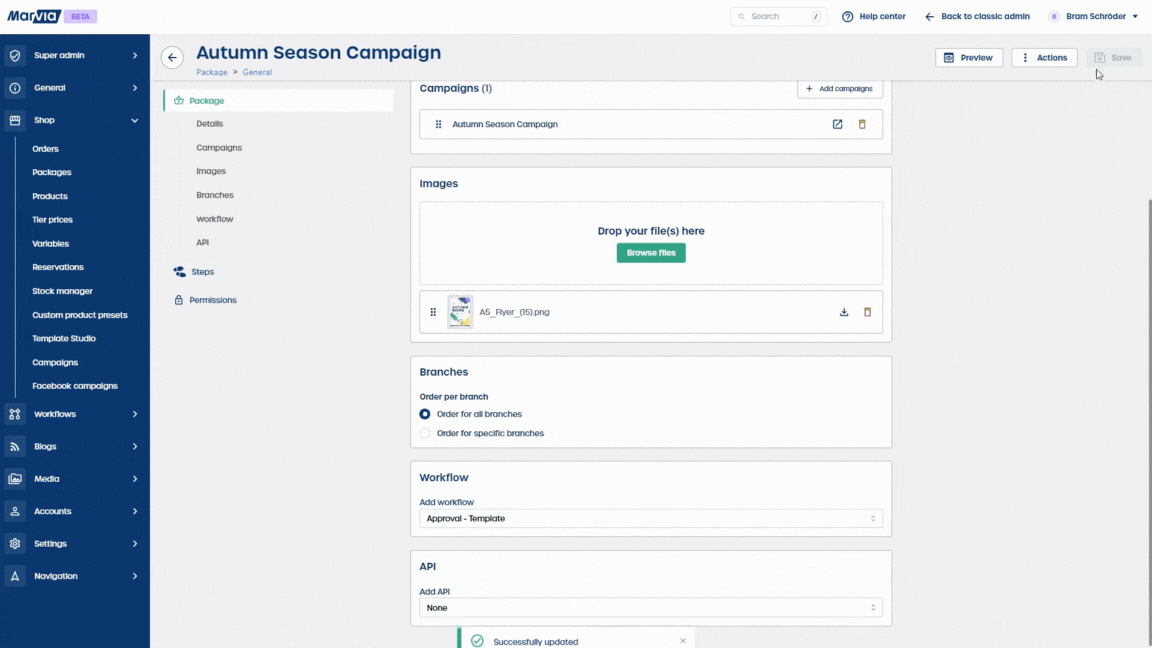
Other updates ✨
- Email styling
We've added layout settings to emails (requests, notifications, messages, orders, welcome emails) sent from the new admin, so you can edit background colors and your logo.
- Context menus
Finally, we added context menus in the new admin for a better user experience. Simply right-click anywhere in a table to get a pop-up version of the "Actions" menu that shows all available actions for that table.
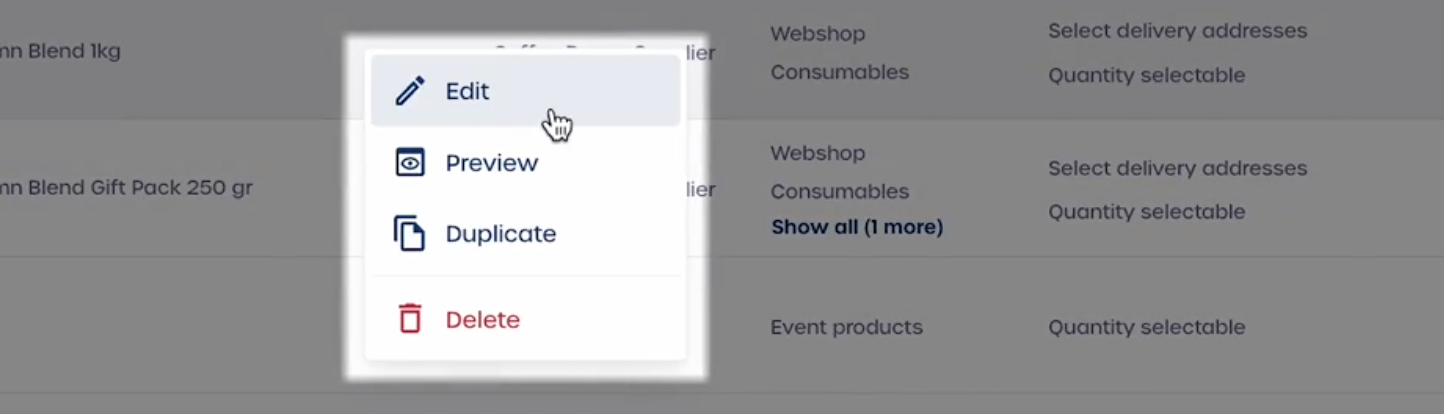
That’s it for the Release Notes of this quarter! Release Notes is a summary of the most significant changes that have been made to our platform in the last three months. Our Changelog is the place to stay informed about all new features, updates, and bug fixes.
Stay in the loop 💌
Subscribe to our newsletter to receive news about product improvements, new features, company news, and (local) marketing tips straight in your inbox (don't worry, we will only mail you a few times per year).